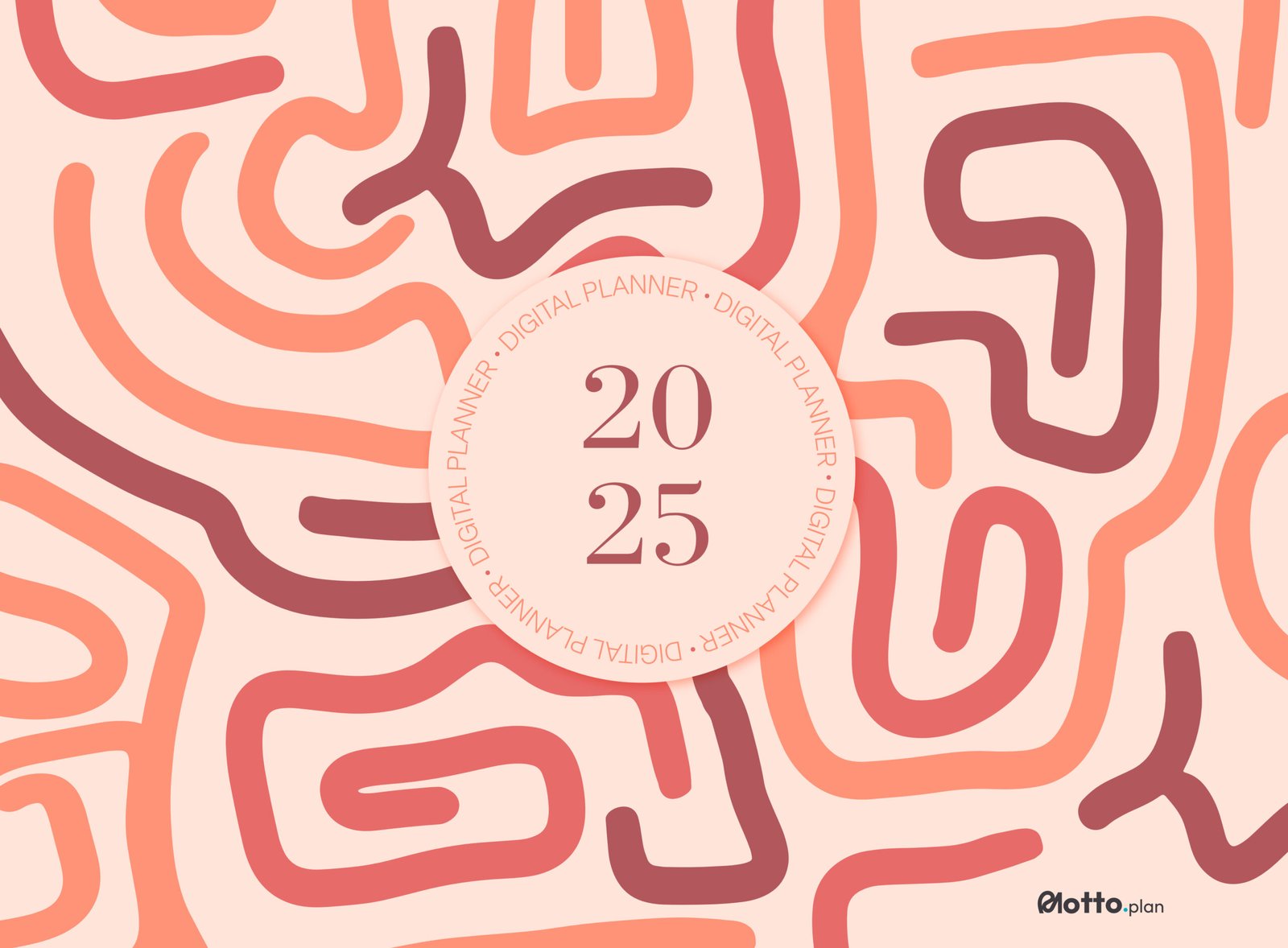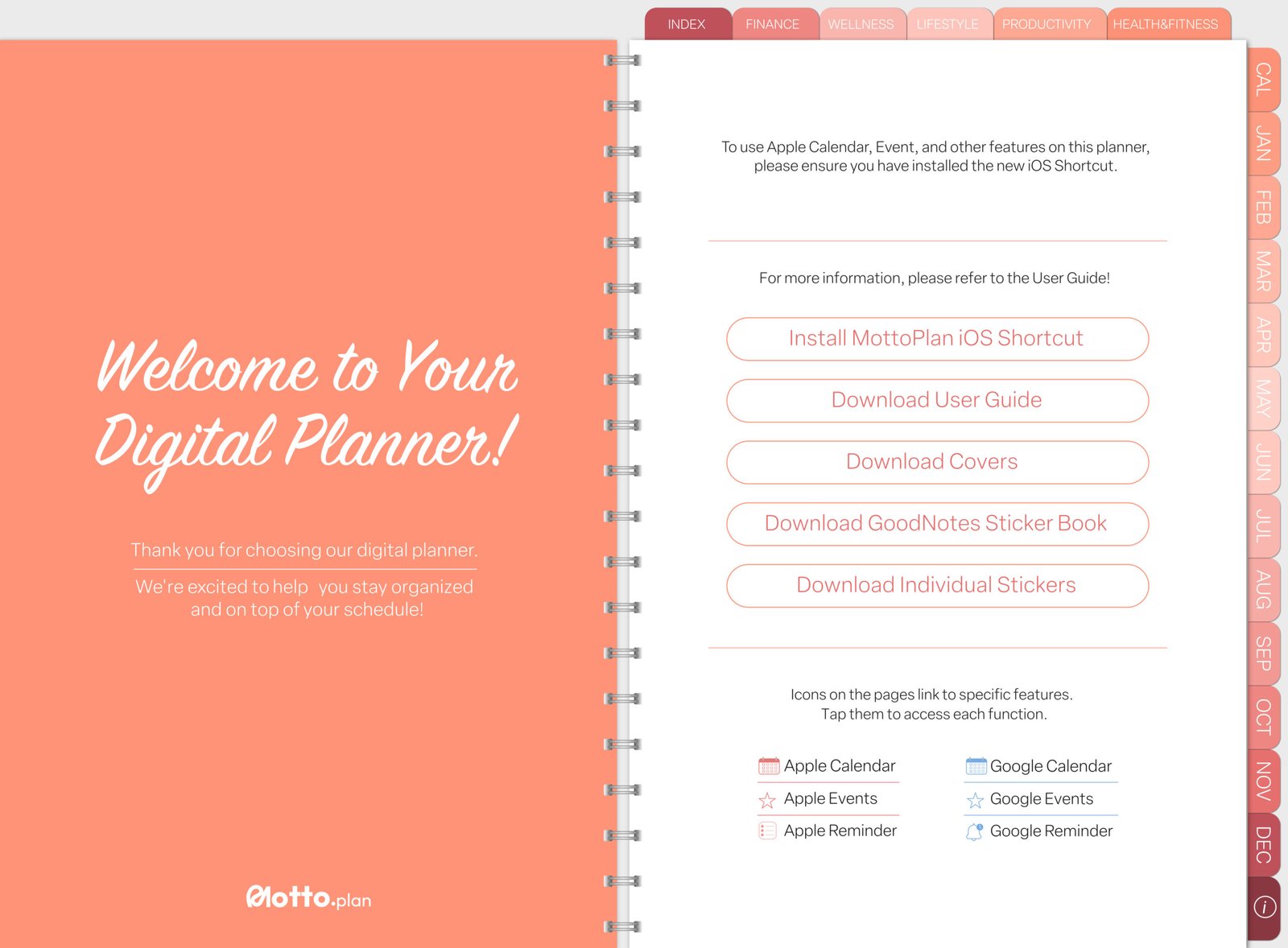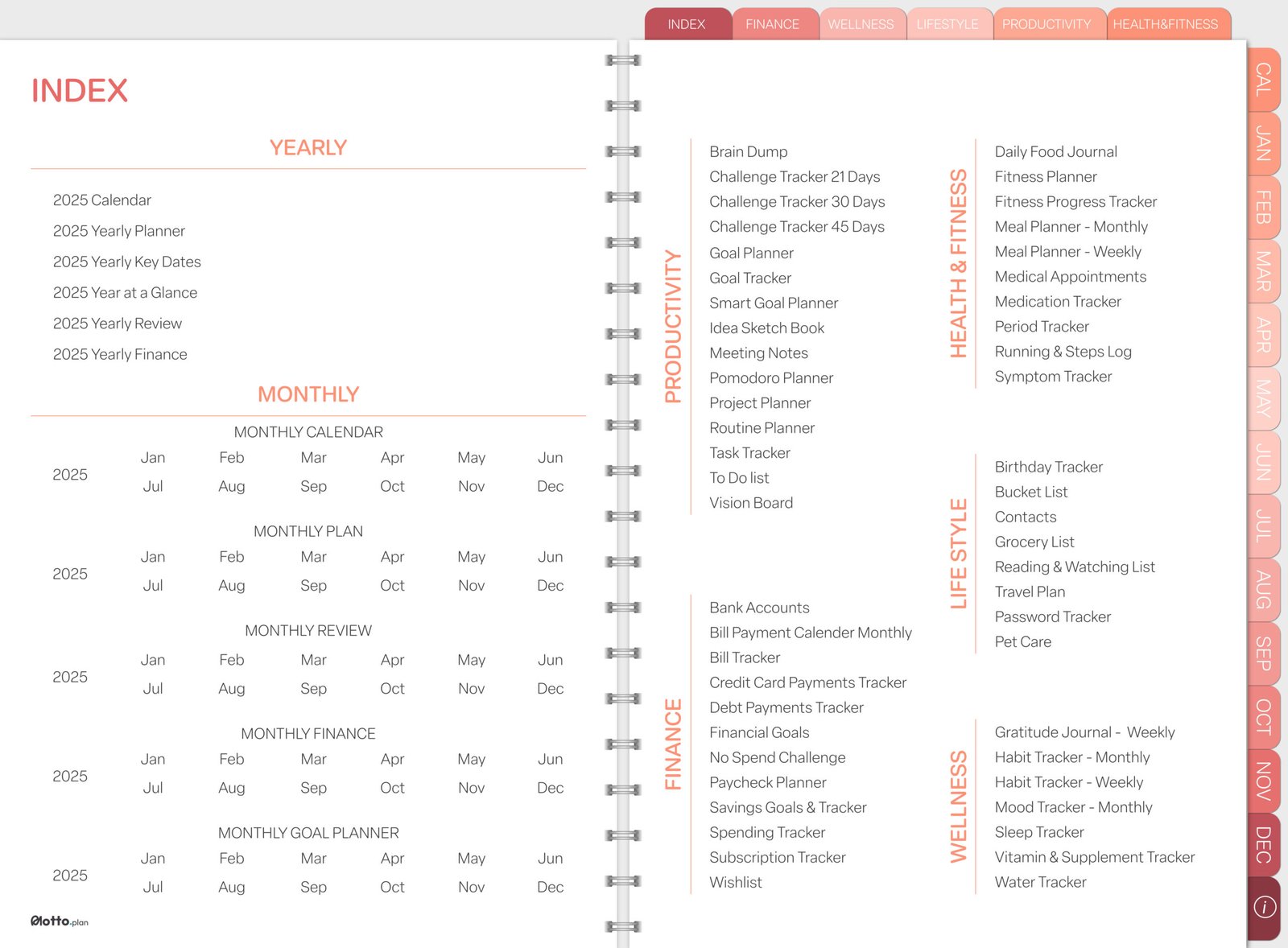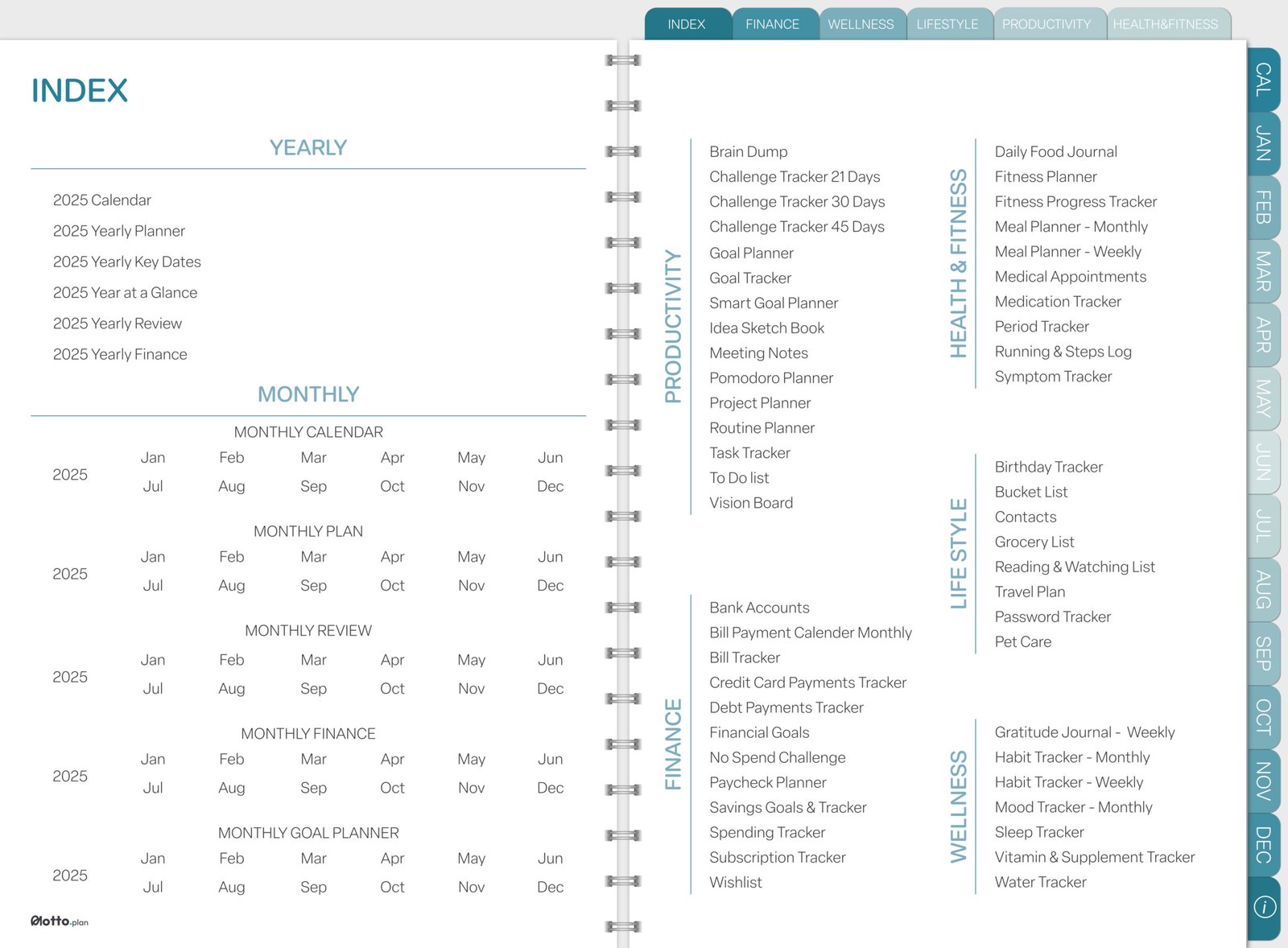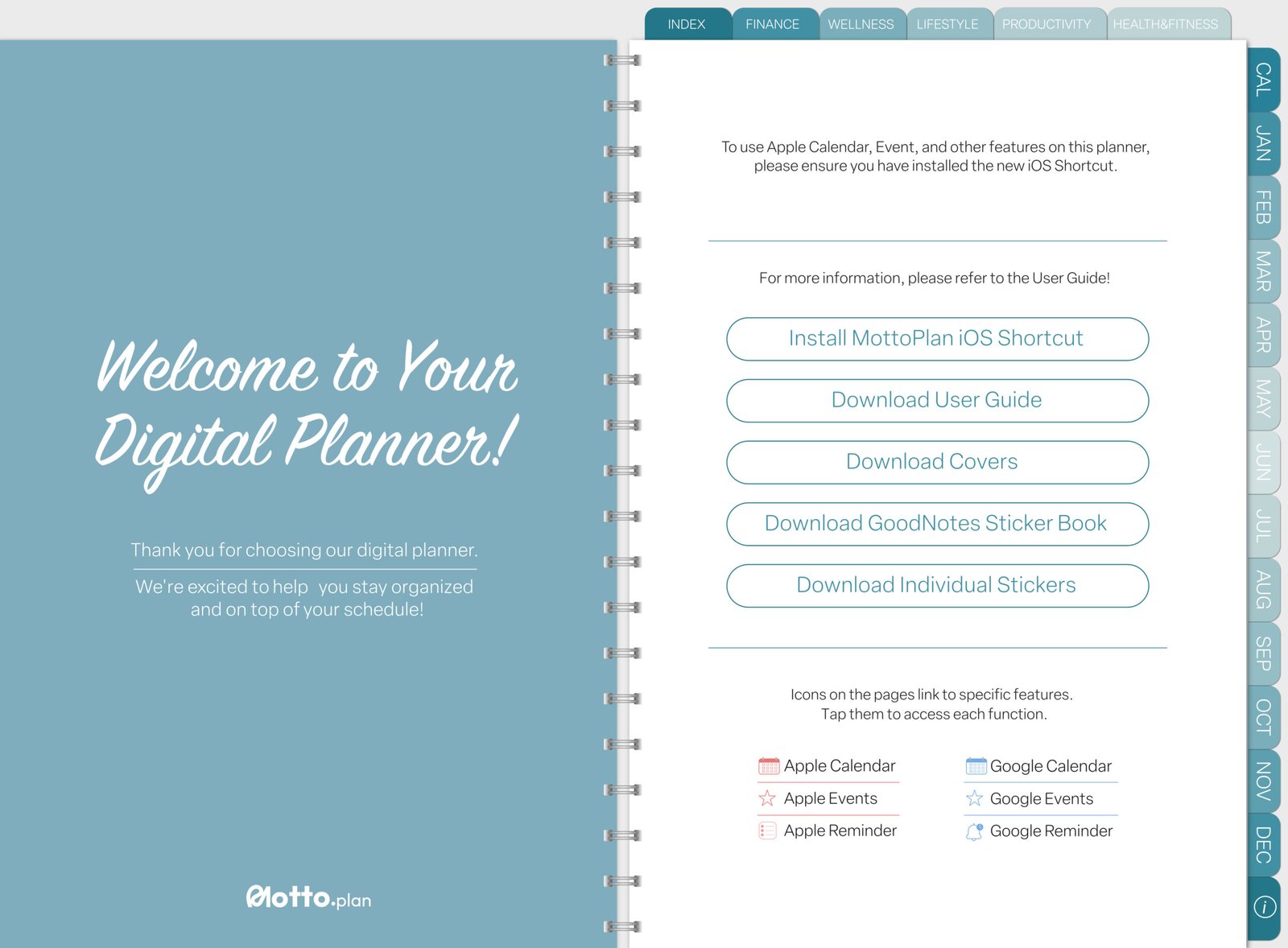Digital Daily Journal
$100.00
Transform the way you organize your life with our All-in-One Digital Planner. This comprehensive tool is designed to help you manage everything from daily tasks to long-term goals, all in one place
- Features of the Product: Comprehensive Layouts: Includes daily, weekly, monthly, and yearly pages to suit all your planning needs.
Productivity Templates: Boost your efficiency with templates that keep you focused and organized.
- Health & Fitness Templates: Stay on track with your fitness goals using our dedicated workout, meal plan, and wellness templates.
Wellness & Lifestyle Templates: Achieve balance with mindfulness, self-care, and lifestyle planning templates.
Finance Management: Manage your budget, track expenses, and set savings goals with ease.
Aesthetic Covers & Stickers: Personalize your planner with a variety of beautiful covers and fun stickers.
Hyperlinked for Easy Navigation: Seamlessly navigate between sections using integrated hyperlinks.
Integration with Apple Reminder & Google Calendar: Sync your planner with Apple Reminder and Google Calendar for a connected planning experience. - Compatibility:
Device Compatibility: Fully compatible with iPads, Android tablets, smartphones, and desktop computers.
Software Compatibility: Optimized for use with GoodNotes, Notability, Noteshelf, Xodo . - How it Works:
- Getting Started: Upon purchase, simply download your digital planner and open it in your preferred note-taking app. It’s ready to use right out of the box!
- Usage Instructions: Customize your planner by choosing from various layouts and templates that meet your needs. Use the built-in hyperlinks to quickly move between sections, and integrate with Apple Reminder or Google Calendar for seamless planning across all your devices.
- What You Will Receive:
- 1 PDF download file with links to:
- 2024 All-in-one Digital Planner
- Setup guide on how to import your planner into GoodNotes (PDF)
- Planner Covers
- Stickers
- Google & Apple Calendar Integration Guidelines
- 1 PDF download file with links to:
| Policies & Support | Terms of Use: |
|---|---|
| Color | Red, Blue |
| Type | Landscape, Portrait |
Related Products
-
$120.00
E:office@mottoplan.com